


HTML5 is the nieuwse version of the HTML standard that is particularly suited for the development of web applications. Moreover, it does this by default on all browsers and devices, unlike Flash which is not supported on iPads and iPhones.
With Google Web Designer free HTML5 website designs and animations.
Google Web Designer is a free tool provided by Google, Inc. With this program, which is suitable for both Windows and Mac OS operating systems, you can create HTML5 web pages designs and animations. So you can easily make a moving banner advertisement on each device display, whether a tablet, smartphone or desktop computer.
Google Web Design is a WYSIWYG-editor. this means that you also without technical knowledge of the HTML format code in the get started with your own web pages. To the layout of a page makes the program use of CSS3. Just like any other WYSIWYG editor, such as, for example, the paid Dreamweaver from Adobe is the with Google Web Designer is possible to switch between the design mode and a mode in which the HTML code of the page displayed. So you can choose whether you for example the CSS-code directly to enter, and then the result in the design mode view or that you have the page formatting in the design mode, and the program itself, the corresponding CSS code will create.
In addition to creating a web page that gives this free program you also have the possibility to set an animation to design. A on the internet common application is a moving banner advertisement. There is from the program even had a direct link is made with the ad networks of Google (DoubleClick Studio and Admob) to display the banner directly publish online.
To creating an animation, you place the desired objects one after the other or at the same time on a timeline. Also, when creating animations, you can choose from two modes: the quick or the advanced mode. In the quick mode, the animation scene for scene built up with you in the new page, with other images indicating which transitions to elements should be added. In the advanced mode, you can add more of each element indicate how the animation should be done and in this mode, use is also made of layers. The height of the layers, you can organize to make changes in the order of the accumulation of objects.
When you use websites and animations that conform to the latest standards, and a free alternative searches, for example, Adobe Dreamweaver and Adobe Edge Animate, we advise you to Google Web Designer to try.
Google Web Designer has the following features:
Google Web Designer screenshots
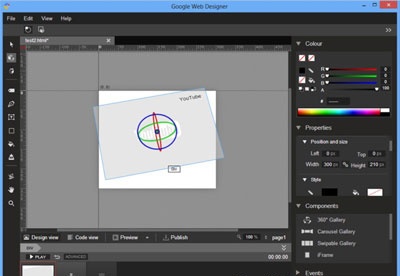

You can free download Google Web Designer and safe install the latest trial or new full version for Windows 10 (x32, 64 bit, 86) from the official site.
Devices: Desktop PC, Laptop (ASUS, HP, DELL, Acer, Lenovo, MSI), Ultrabook
OS: Professional, Enterprise, Education, Home Edition, versions: 1507, 1511, 1607, 1703, 1709, 1803, 1809