

UPDATE: Personal Software Inspector from april 2018 no longer supported. Look for alternatives in our overview of free software update programs.
You create on your computer is probably using multiple programs and applications, but many software should regularly be updated. If that does not happen, there is a greater chance that there are security issues arise and that your system much more vulnerable, so that malicious files will be easier to penetrate and damage your computer. However, it is often difficult to keep your software up-to-date, because you don't always know for. It is good to be Personal Software Inspector to run. This program detects outdated software and this is then simply done by you. So you avoid any security issues.
Personal Software Inspector is free to use and available for Windows.
Outdated software is a problem for your computer, which makes it for an attacker it is easier to via a backdoor in your system to penetrate. With Personal Software Inspector makes you without a lot of effort an end to those problems and the program works well in addition to your standard anti-virus program. In addition, it is available in Dutch.
To download the file, you must first enter your name and e-mail addresses. The install was quickly done, and when you start the program you will find yourself on a well-organized home screen with in the middle directly the option to scan your computer for outdated software. If you do not quickly take action and begin the program itself is searching for outdated software.
To do this, compare the application metadata of the software with the information that is known to the manufacturer. So know immediately whether a program is safe or not. The scanning process is reasonably fast, though it depends on the amount of software on your pc. After the scan Personal Software Inspector to the top of the screen, the outdated programs and at the bottom of the software which is fully updated. At the top of your screen is the percentage of the safety of your system. Of all programs you will see useful information. The outdated software is directly from the program to update. That happens in some programs automatically, but in other cases you have to click on 'Click to update', then open Personal Software Inspector directly to the website of the software with exactly the proper way to update.
The program will start at the same time with your pc on, but it is possible to have this option off and the program still manual start. The automatic updates of your software in a similar way. Further, you are viewing easy the complete history of all scans performed.
Personal Software Inspector really looks at what updates are essential for your system because your software is out of date, your computer is totally safe.
Personal Software Inspector has the following characteristics:
Personal Software Inspector screenshots
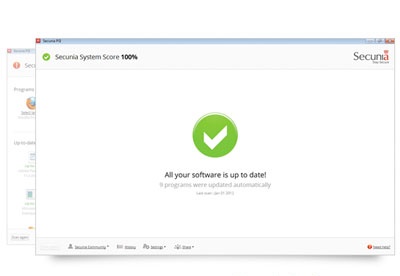
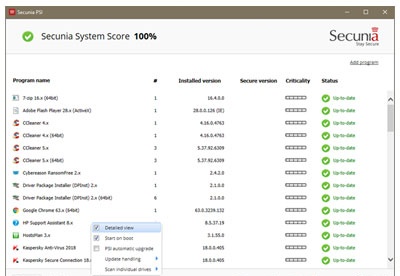
You can free download Personal Software Inspector and safe install the latest trial or new full version for Windows 10 (x32, 64 bit, 86) from the official site.
Devices: Desktop PC, Laptop (ASUS, HP, DELL, Acer, Lenovo, MSI), Ultrabook
OS: Professional, Enterprise, Education, Home Edition, versions: 1507, 1511, 1607, 1703, 1709, 1803, 1809