

The AMR format is the one that most multimedia mobile phones usually use and play, so a tool like 4Musics MP3 to AMR Converter that can convert other audio formats to AMR will always be interesting, so you can listen to your favorite music and Other sounds on your mobile phone, wherever you go.
Despite its name, 4Musics MP3 to AMR Converter not only converts MP3 to AMR, but also the following audio formats: WMA, OGG, WAV, AAC, M4A, MP2, RA, AC3, AIFF, FLAC and MMF. So that you can customize and adjust the audio files to your liking or needs, the program allows us to modify and edit the bitrate of the resulting AMR file.
Additionally, the program, 4Musics MP3 to AMR Converter, also has utilities to generate playlists, as well as a tag editor to fill in the information of each audio. As for aesthetics, it has different skins to change its appearance whenever you want, it is also a very easy to use application, which ditch with a graphical interface available in several languages, including English. If you want to see everything you can do with 4Musics MP3 to AMR Converter, do not hesitate to download this trial version of the program for free. Now, you can listen to your favorite music on your mobile phone!
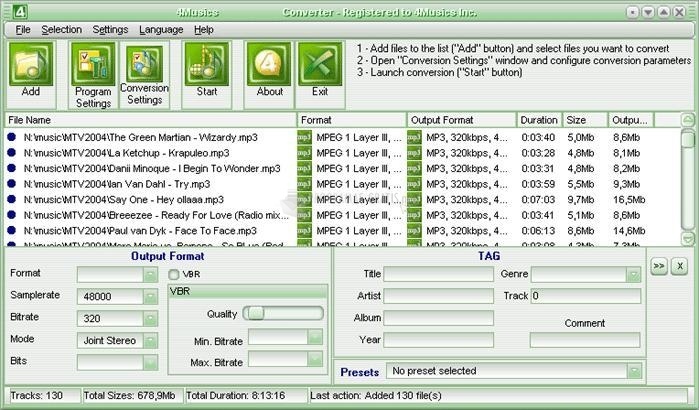
You can free download 4Musics MP3 to AMR Converter 32, 64 bit and safe install the latest trial or new full version for Windows 10 from the official site.