

If you have ever tried to take a screenshot of what your webcam is collecting, you will have found that it is not as easy as it seems, at least when you try to use traditional methods. For that reason, and not to bring you more disappointments, it is best to have a tool designed for this purpose, as is the case of ABF Photo Camera.
ABF Photo Camera is a fantastic tool designed to take screenshots, but not of what happens on your computer screen, but of everything that captures and transmits your webcam. Similarly, you can use ABF Photo Camera to save a copy of any other capture device connected to your computer.
As you can see, after downloading and installing ABF Photo Camera on your computer, the program is very easy to use, because it has been designed with a fairly simple and intuitive graphical interface, and if that were not enough, it is available in several languages , including English, so you can capture those images that your webcam records, without complications. Additionally, ABF Photo Camera is equipped with several skins, so you can change its aesthetic appearance to the one you like the most.
If you want to take screenshots of what your webcam is collecting, do not miss the opportunity to download this trial version of ABF Photo Camera for free.
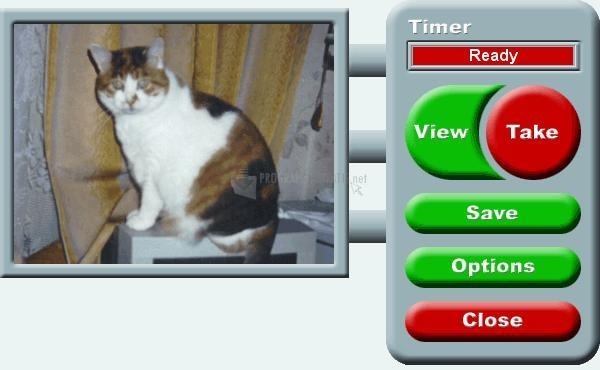
You can free download ABF Photo Camera 32, 64 bit and safe install the latest trial or new full version for Windows 10 from the official site.