

AggreGate Network Manager is a network monitoring and control tool with which you can verify that the operation of the other elements of the network is as expected. For this you need to have the AggreGate Network Manager LinkServer version installed on the server and this client on each of the computers.
By configuring AggreGate Network Manager Client on each computer on the network, you can configure the use of network bandwidth, monitor and control traffic over it, and of course, monitor its use and status from the same equipment as make server.
Once the two tools are installed and configured correctly, you can be aware of how your local area network and your Internet connection works, but above all you will have all the tools and utilities that are needed to manage and control that everything works correctly.
Note: For the correct operation of the AggreGate Network Manager Client, you need to have the same application installed on the computer that serves as the network server: AggreGate Network Manager LinkServer.
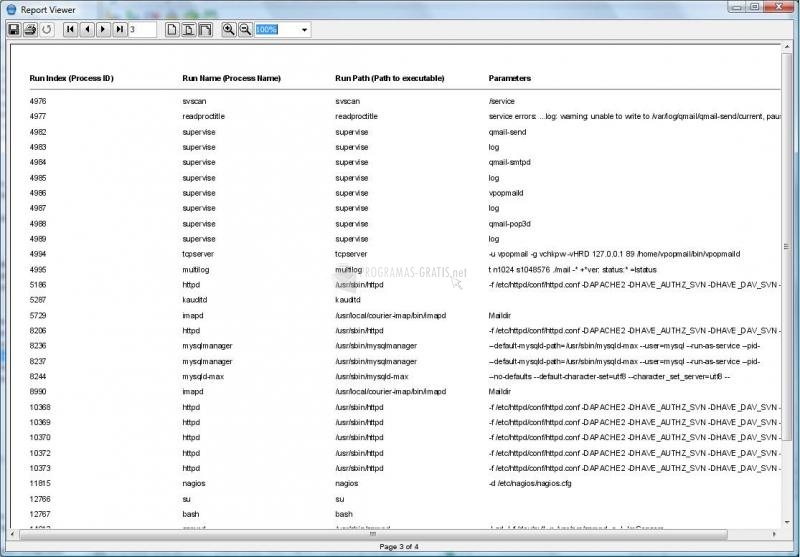
You can free download AggreGate Network Manager Client 32, 64 bit and safe install the latest trial or new full version for Windows 10 from the official site.