

All those users who usually work with Photoshop (or with other similar graphic editors) have ever encountered the enormous difficulty of tracing the contour of certain objects to then be able to copy and paste the plotted element to a new drawing (the example more usual is to cut a person from a photograph to place it with a different background).
The most professional way is to do it manually with a lot of patience and temper, but with AKVIS SmartMask everything will be much easier, because it is a plugin to add to Photoshop (and also for Photoshop Elements and Corel (Jasc) Paint Shop Pro) which will allow you to select the outline to draw.
The user of AKVIS SmartMask should only indicate with one color the area to be plotted and with another color the area that you want to be excluded, and automatically with precision and perfection (without the user having to indicate more) the contour drawn of the element will be formed selected, that simple, and much faster and more efficient than doing it by hand, and of course with much more professional results than the magic wand of Photoshop.
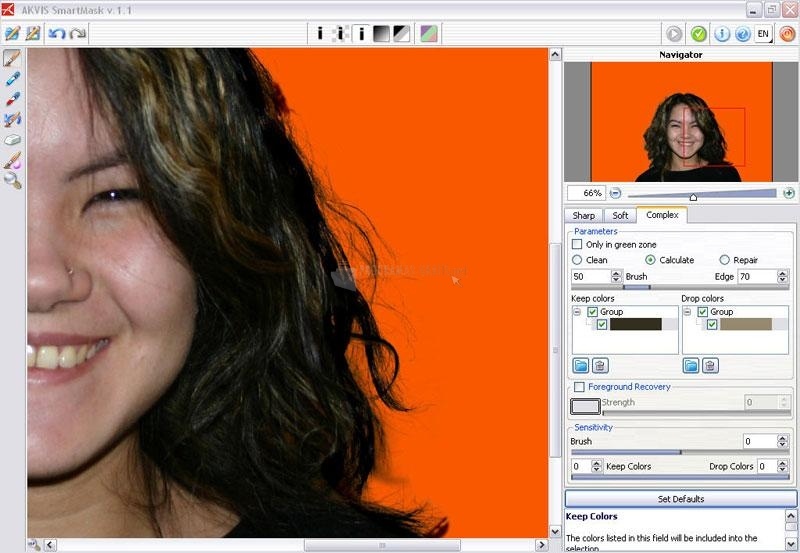
You can free download AKVIS SmartMask 32, 64 bit and safe install the latest trial or new full version for Windows 10 from the official site.