

Using those known as digital signatures in programs and computer files has become a common practice in various fields of computing. For this reason, we want to put at your disposal an interesting and practical tool that will allow you to take full advantage of this unique custom. We are talking about Aloaha Sign, a tiny application that will occupy just over 6 and a half megabytes of space on your computer's hard drive and that, being a program that is distributed through a freeware type license, you can download from completely free way.
Aloaha Sign is an interesting and convenient digital signature validation utility to apply to any type of files. If you need to digitally sign any document, and then check its validity, this is the program you should use for it.
Aloaha Sign can work with any digital signature format, including CER extension certifications. To verify a document (and approve or reject it), this software can work online, offline or through the OCSP method. And if you want to integrate this tool into your software programs, here you will also find a library or component so you can do it.
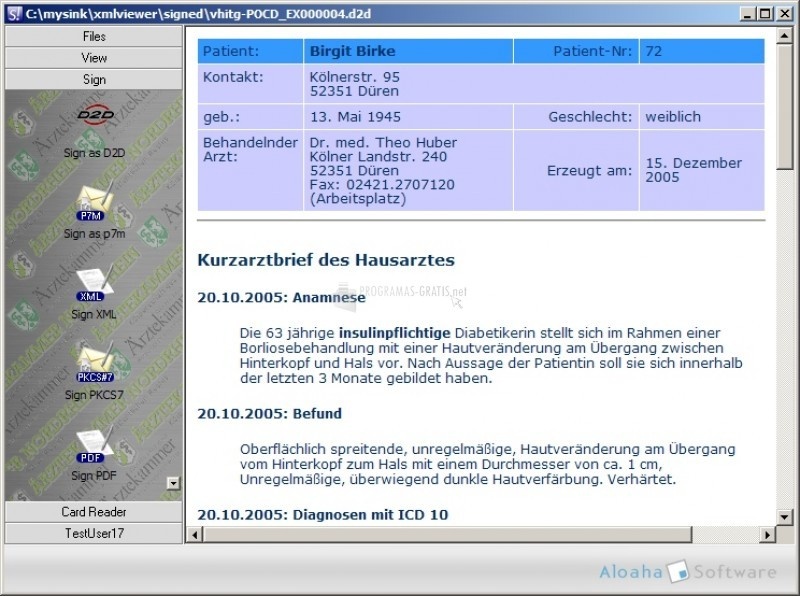
You can free download Aloaha Sign 32, 64 bit and safe install the latest trial or new full version for Windows 10 from the official site.