

Are you bored of always seeing the same image on your wallpaper, but you don't have too much time to find new ones for yourself? That little problem has a quick and efficient solution with Another Desktop, a program to exchange funds that can be downloaded and used for free.
Another Desktop has its own collection of wallpapers, to which we can add as many as we want. These will always be sorted by categories. As usual in this type of program, Another Desktop allows you to specify how often the user wants the background image to be changed: in intervals of minutes, hours or even days, so that the variety on our screen will be more than insured
But you can also use Another Desktop to take screenshots in BMP, PNG or JPG format; of what is displayed on the desktop, either completely, just one zone, or the active window. In addition, it allows you to draw freehand on the capture, and even add text and simple shapes, before saving it. It includes a practical magnifying glass that makes it easy to adjust the selection of the capture with maximum precision.
NOTE: After running the installer, you will need to have an Internet connection to complete the total download of Another Desktop.
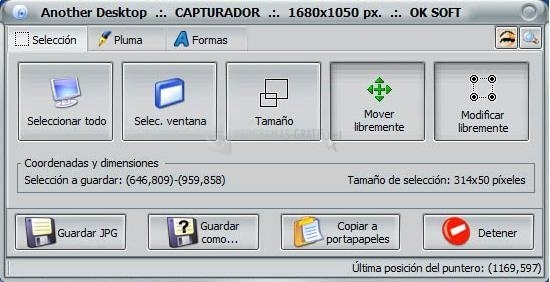
You can free download Another Desktop 32, 64 bit and safe install the latest trial or new full version for Windows 10 from the official site.