

As beautiful as a wallpaper is, we always end up getting tired of seeing it, after a few months. Therefore, the most practical is to have a program like AutoFondo (also known as RDesc), which allows us to change the aesthetics of the desktop of our PC from time to time, and automatically. In addition, it can be downloaded for free and is in English.
And how exactly does the AutoFondo program work and what does it do? The answer is very obvious. And, if we have several images that can be used as a "wallpaper" for our desktop, we will only have to select them with the program, and this will take care of using them as wallpapers on our computer, rotating them between them, as often as we indicate. That easy!
The procedure to use AutoFondo is very simple, you just have to indicate in which folder we have the images that we want to be used as background (supports both BMP and JPG), and the time interval in which they are parading (every hour, every day, once a week, etc.). The order in which the images will be changed will be either alphabetical or random.
If you want to save the time you invest every time you change your wallpaper manually, do not hesitate to download AutoFondo for free.
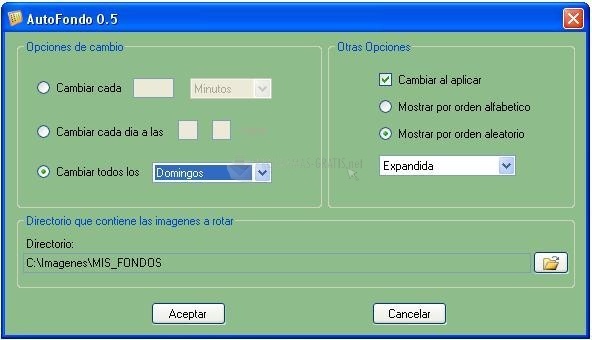
You can free download AutoFondo 32, 64 bit and safe install the latest trial or new full version for Windows 10 from the official site.