

How many times have you needed to change the format that photo you like so much to be able to view it on any device? We know that there are many tools designed for this same purpose, but if we reduce the search to those applications that allow us to do it quickly and easily, we will obtain very few programs. Luckily, AyeConvert is one of them.
AyeConvert is a fantastic tool with which we can change the format of our favorite graphics, images or photographs, without having to work with complicated editing options and photo retouching. After downloading and installing AyeConvert on your computer, you will have access to one of the easiest graphics conversion programs that you can find.
To change the format of your images with AyeConvert, you just have to open the photo you want to modify and then indicate the desired format. In a matter of seconds, you will have your image in the indicated format. As you can see, it can't be easier.
AyeConvert is compatible with the most popular image formats, including: BMP, CUR, DCX, EMF, FMF, G3F, GIF, JPEG, JPG, J2K, J2C, JPC, JP2, PCX, PGX, PNG, PNM, PGM, PPM, TGA, RAS, TIF, TIFF, WBMP or WMF. If you wish, you can select several images to convert at once, so you will not waste time having to go one by one.
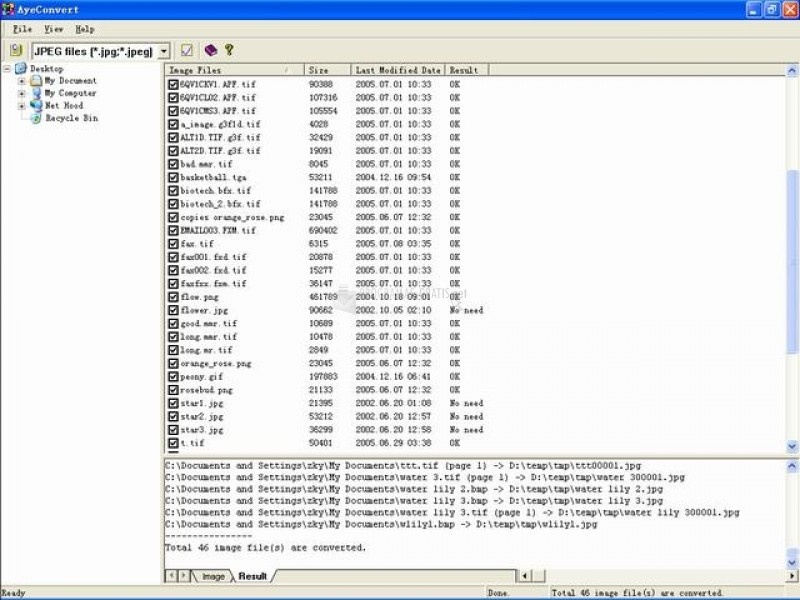
You can free download AyeConvert 32, 64 bit and safe install the latest trial or new full version for Windows 10 from the official site.