

As the name implies, Batch Replacer for MS Word is a practical utility that provides the user with a possibility, hitherto unknown, in Word: to be able to execute multiple replacement operations in several DOC documents with the help of an MS Excel list.
Thanks to Batch Replacer for MS Word we can save a very significant amount of time, since we will not need to open each file manually, one by one, execute the replacement and then do the same with the following files. All this we can do in just a few seconds with as many files as we need at once, thanks to the batch file processing function.
With Batch Replacer for MS Word we can search and replace with all Word options, such as upper and lower case, the whole word, complete sentences, and so on. In addition, it includes the possibility of specifying the format for searching / replacing text; activate or deactivate the search in the body of the document, in the header, in the footer of the document, in the footnotes and even in hyperlinks. Before carrying out the entire process, the program will be responsible for backing up the processed documents, which you can restore at any time if you are not interested in the changes.
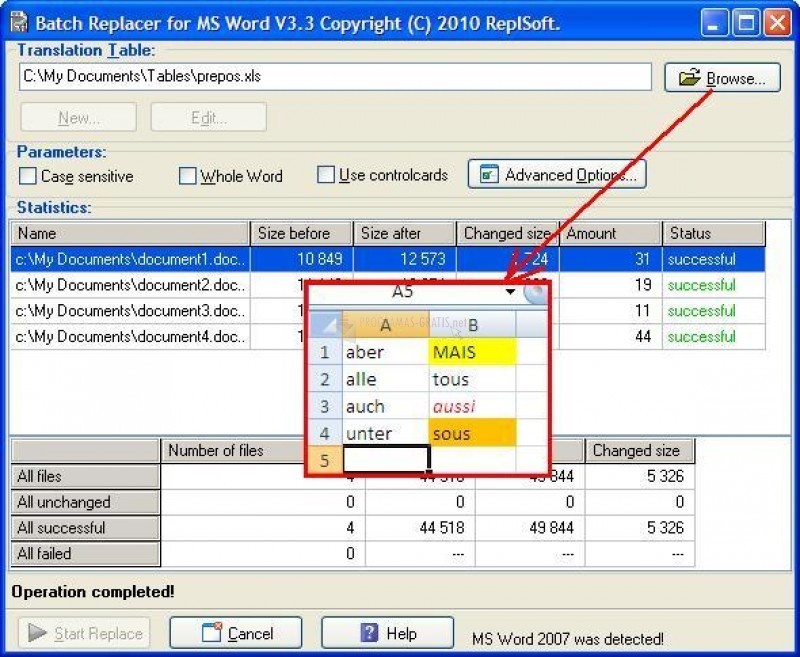
You can free download Batch Replacer for MS Word 32, 64 bit and safe install the latest trial or new full version for Windows 10 from the official site.