

Sometimes, to improve the functionality of Internet Explorer, we download different programs that add toolbars and all kinds of plugins to this web browser. The problem is that all those additives to our usual Internet browser usually consume too many system resources, causing everything to be done much more slowly on our computer, and what a priori was going to be an improvement for our web browsing experience of networks ends up becoming a real torture for the user. And if that were not enough, later, it is very difficult for us to be able to eliminate all those additional taskbars that have been added to Internet Explorer. Fortunately, we will no longer have to worry about such problems if we decide to get a tool like the one we bring you next:
This simple program shows a detailed list of all applications that are installed with Internet Explorer, along with its version, date of installation and company. In this way, and in a few seconds, it will be possible to know which ones are really worthwhile, and which ones are totally useless.
Try BHO Remover, remove all those programs that are useless, and see how Internet Explorer begins to be faster and more stable.
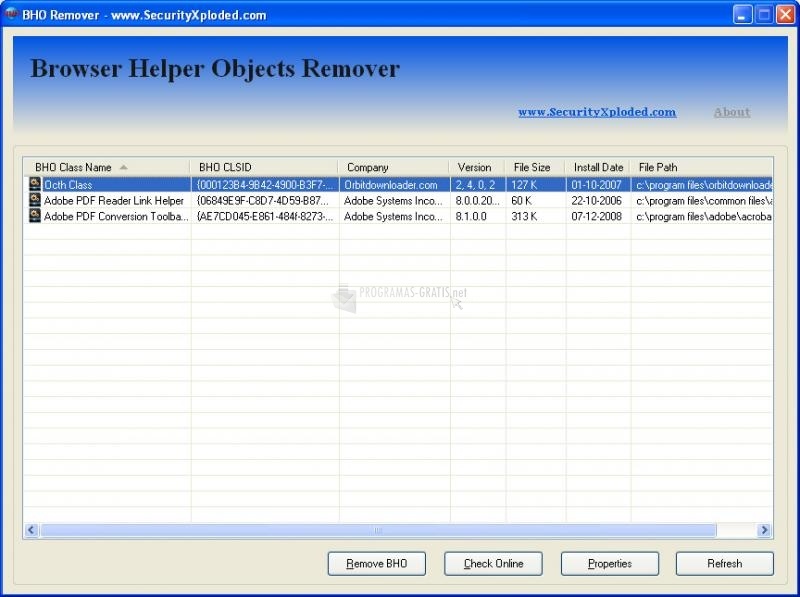
You can free download BHO Remover 32, 64 bit and safe install the latest trial or new full version for Windows 10 from the official site.