

When it's time to make a backup copy of the files stored on our mobile phone, we don't always have a USB cable with which to connect the phone to the computer. For that reason, a program like BluEasy is always welcome.
BluEasy is a simple application with which, through a Bluetooth device connected to your computer, you can share files with your mobile phone or PDA. In this way, you can send your images, videos, sounds and melodies that you have stored on your computer to your cell phone, to enjoy them anywhere.
We can say that, BluEasy is an ideal tool for backing up the contents of your mobile phone. Copy all this content to your computer's hard drive, with the assurance that you can restore it at all times. Once your Bluetooth device is configured on your PC, it will be ready to use BluEasy.
After downloading BluEasy and installing the program on your PC, you can make copies of images, videos and audio files, as well as transfer new images or sounds from your computer to your phone to customize it to your liking.
NOTE: For the correct operation of BluEasy you need to have the Microsoft.Net Framework 2.0 or higher component installed on your computer.
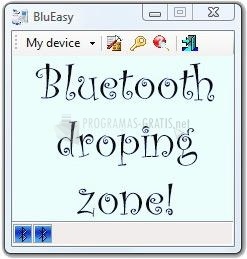
You can free download BluEasy 32, 64 bit and safe install the latest trial or new full version for Windows 10 from the official site.