

Brief Clips is a very advanced kind of clipboard, although it could also be considered as a graphic capturer, since it allows capturing and saving clips of any application with their corresponding annotations on each of the saved clips.
The clips are saved, classified and organized in a collection called Clipbooks, which can be accessed, and opened, whenever you want. As for the screenshot, it can be total or a specific portion of it. You can add texts or other images to the capture made. The clips can be BMP, JPG, GIF, PNG and TIFF, as well as being in Unicode text, rich text or HTML format.
If you want to reuse any of the clips stored in Brief Clips, you just have to select it and it will be automatically copied to the clipboard. To use Brief Clips you need to have previously installed.NET Framework 2.0 or higher.
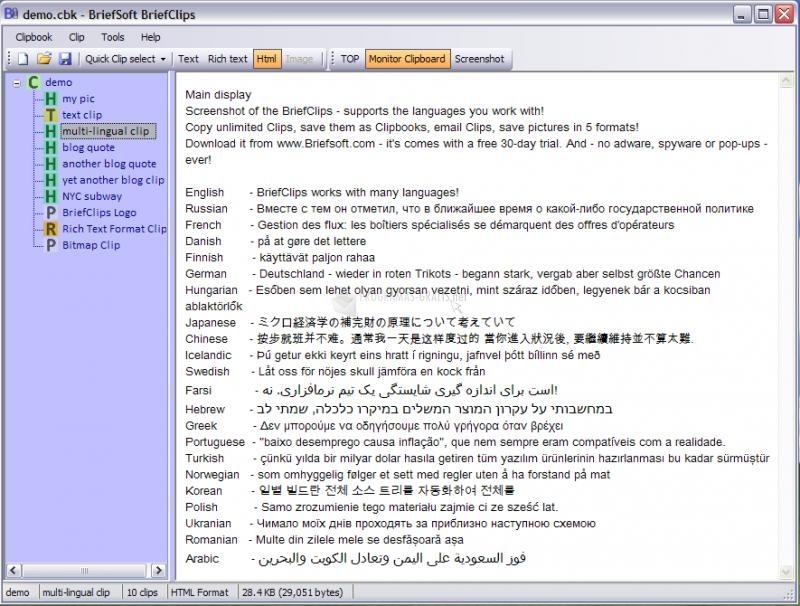
You can free download Brief Clips 32, 64 bit and safe install the latest trial or new full version for Windows 10 from the official site.