

Clipboard CC is a small application that monitors the Windows clipboard and saves the text and images copied to it, as files. You can select from several text and image formats.
Text copied to the clipboard can be saved unformatted, as rich text with RTF extension or in HTML. These last two formats allow you to preserve the style of the source text. And also, if you save it as rich text RTF you can merge the text and the photographs into the same file.
Once the Clipboard CC program is started, you should not worry about anything, since it will automatically capture every text and images you want to copy. Only, you must choose the desired format and in which directory the resulting file will be saved. Clipboard CC is an ideal solution to never lose what you copy to the clipboard.
Note: For the proper functioning of Clipboard CC you need to have the Microsoft.Net Framework 2.0 or higher component installed.
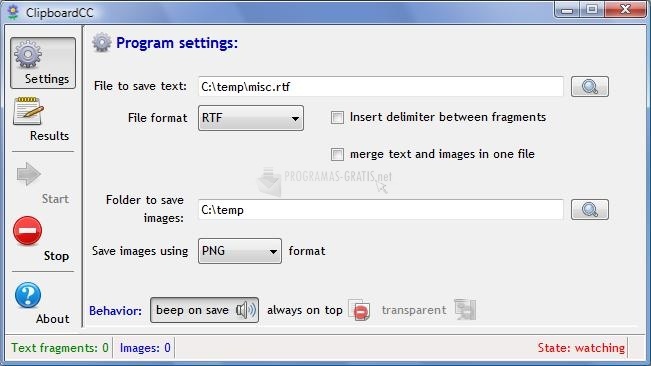
You can free download Clipboard CC 32, 64 bit and safe install the latest trial or new full version for Windows 10 from the official site.