

Sometimes it happens that some processes remain hung and locked on the computer, and there is no way to close them, even using the help Ctrl + Alt + Delete, which causes the user to start to despair and be forced to restart the computer.
Well, before using this drastic decision, it is better to install a small tool like CloseApp. Because the purpose of this utility is to be able to close each one of those processes blocked one by one and, thus, get them to stop running at once.
CloseApp also comes equipped with a DLL that, once registered, can be run from the Windows command line (or under MSDOS environment).
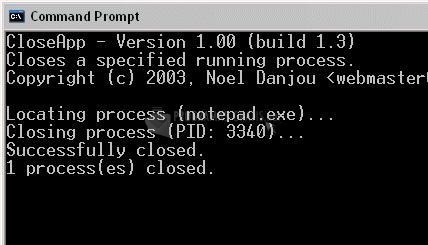
You can free download CloseApp 32, 64 bit and safe install the latest trial or new full version for Windows 10 from the official site.