

Have you ever seen yourself in a situation where you needed to make a small audio recording with your computer's microphone, for example, as an auditory note or reminder, but you couldn't do it because you didn't have the right tools for it? Well, from this moment, things will change, because we are going to present the program you need. We are referring to Cmd2Wav, a tiny application with which you can finally make those small audio recordings you wanted, with the help of your computer's microphone.
Cmd2Wav is a basic, very small (just 13 KB of anything) and simple program to be executed from the Windows command line (or under MSDOS environment) and whose mission is to record for a few seconds what the microphone picks up. Once recorded, Cmd2Wav saves it in WAV format.
The Cmd2Wav user specifies, by means of parameters, the number of seconds he wishes to record, as well as the number of channels, the ratio, and so on.
Cmd2Wav can also be programmed to make a recording at a certain time, even if you are not in front of the computer.
But, without a doubt, the aspect that we will most like about the program is its unbeatable price. And we can download Cmd2Wav for free.
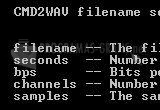
You can free download Cmd2Wav 32, 64 bit and safe install the latest trial or new full version for Windows 10 from the official site.