

Actually, the very long full name of this program is: Convert PDF to JPG or multiple PDF files to JPG JPEGS. Despite being such a long name, it is clear and specific enough about what its mission is. Do you still have doubts?
As its name indicates, Convert PDF to JPG or multiple PDF files to JPG JPEGS is a practical application, whose function is to convert any kind of document in PDF format directly to graphic format in JPG, being able to create a separate JPG file for each of the sheets that form the PDF document. You can also batch process several PDF files at once, to save us time in the process.
The Convert PDF to JPG user can previously specify how to call each of the resulting JPG images. To do this, you just have to indicate a prefix or suffix that will be inserted and, thus, you can more easily identify and locate each of these JPG images on your computer's hard drive. And although the graphical interface of the program is only available in English, you will see that the language will not be an obstacle, because it is very easy to handle. If you want to convert your PDF documents into JPG, ... What are you waiting for to download this free version of Convert PDF to JPG? You will not be disappointed!
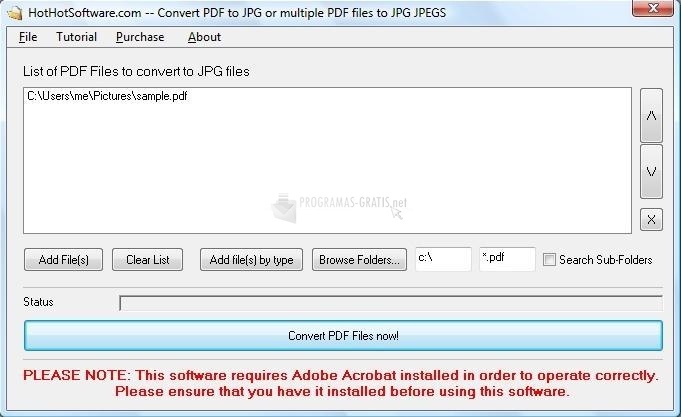
You can free download Convert PDF to JPG 32, 64 bit and safe install the latest trial or new full version for Windows 10 from the official site.