

The files of the Realmedia player, that is, RM or RMVB format files, are very widespread, especially on the Internet, but in order to reproduce them you need to have the Real Player installed because in most players they cannot be displayed.
This is a very problematic situation, since some of our favorite audiovisual contents are surely only available in RM or RMVB format, and we will not be able to enjoy them in our usual multimedia players, so we will be forced to download the Real Player.
If you do not want to install the Real Player program then the easiest solution is an application like Convert RM RMVB to AVI MPG DVD, also known as RealMedia Converter, which converts RM or RMVB files to other much more popular and compatible formats such as AVI , DivX, xVid, MPEG, VCD, SVCD or even DVD format.
Convert RM RMVB to AVI MPG DVD allows you to process several batch conversions as well as to be able to establish the final size of the video to be obtained, frame ratio, etc., with the final objective of customizing it to your liking and being able to play it on any device.
NOTE: Convert RM RMVB to AVI MPG DVD has changed its name and in its next version it is renamed Realmedia RM RMVB Converter.
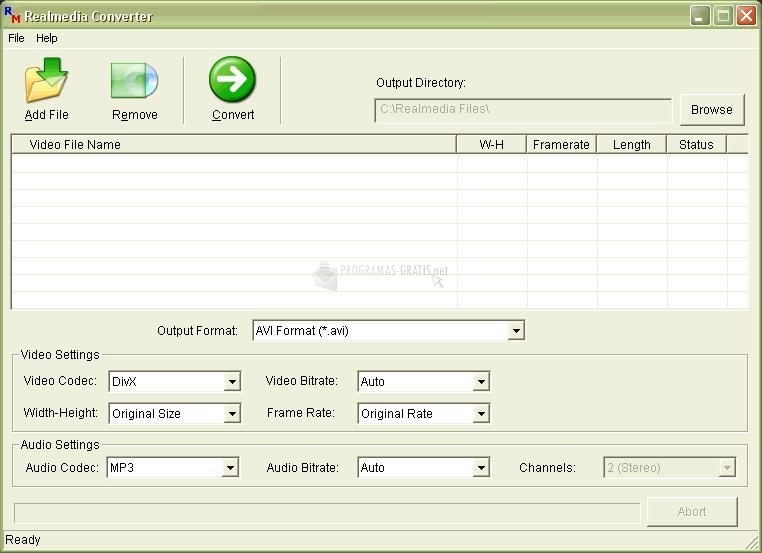
You can free download Convert RM RMVB to AVI MPG DVD 32, 64 bit and safe install the latest trial or new full version for Windows 10 from the official site.