

Many times we are visiting a web page whose content we are interested in copying in one of our documents; The problem is that a lot of time is wasted copying and pasting each fragment that interests us, which is why a tool like Copy Plus and Web Text Stripper is so practical.
In Copy Plus and Web Text Stripper you can quickly copy each fragment you want, because they are not overwritten, but they accumulate one after the other, so that you can paste them all at once in the document that interests us.
In Copy Plus and Web Text Stripper you can also specify the line spacing you want for each of the fragments that are pasted. Since both the Copy Plus and Web Text Stripper clipboard can copy both images and texts, a function can be applied so that only the texts are pasted when they are dumped into our document.
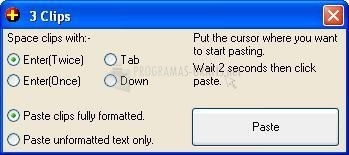
You can free download Copy Plus and Web Text Stripper 32, 64 bit and safe install the latest trial or new full version for Windows 10 from the official site.