

DirCmp is a simple utility, totally free and does not even require installation, which runs from the Windows command line (or under MSDOS environment) and allows the user to compare two different directories, as well as subdirectories, if any.
The objective of this comparison by DirCmp is to try to find some difference between the contents of one and the other. If you find a file or subdirectory that differs, then you will specify it in the resulting text file.
You can also specify by parameters that DirCmp only compares certain types of files and excludes others.
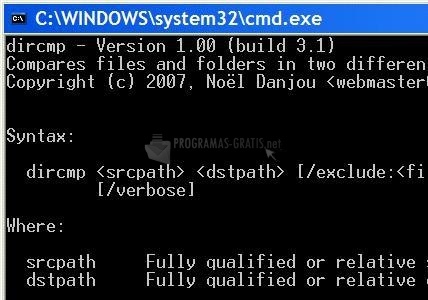
You can free download DirCmp 32, 64 bit and safe install the latest trial or new full version for Windows 10 from the official site.