

If you usually work with MP3 files, thank you for having a handy tool like Direct WAV MP3 Splitter on your computer. As its name indicates, Direct WAV MP3 Splitter is a fantastic application that allows us to divide the MP3 files into several tracks, so that, in this way, they occupy much less space on those devices where we are going to play them.
But Direct WAV MP3 Splitter is not just a tool with which to edit and cut our audio tracks in MP3 format, because it can also be used with other audio formats. You can start the process manually, indicating at what point of the file you want to make the cut or, automatically, taking care of the program of the whole process, detecting in the audio track those points at which a pause or a silence.
Unlike other applications in the same category, Direct WAV MP3 Splitter is very easy to handle, in a matter of seconds you will have your audio files with the desired size. Direct WAV MP3 Splitter is very useful to eliminate certain noises that may appear in the audio tracks or separate an entire disc into their corresponding tracks. To help you in the process, you can observe the sound wave graph of each audio track.
The best of all is that, despite cutting or dividing your audio tracks into different parts, your files will not undergo any change in quality, and you can always check how the new audio tracks will look, thanks to the audio player which incorporates the program.
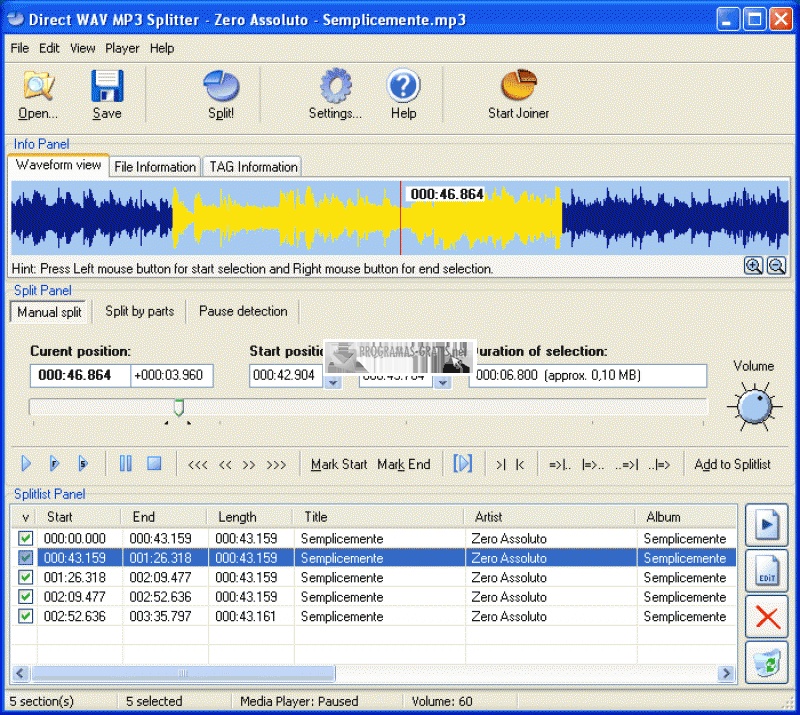
You can free download Direct WAV MP3 Splitter 32, 64 bit and safe install the latest trial or new full version for Windows 10 from the official site.