

To be able to view files of the DXF or DWG type, it is no longer necessary to have AutoCAD installed, because with DWG True View you have at your disposal a powerful and very complete graphic viewer of the formats that work with AutoCAD.
Although it is a program widely used by those who need to work with vector graphics and drawings, such as architects or designers, it must be recognized that AutoCAD is a program that needs to be run on a fairly powerful computer, because to move the program requires a minimum of quite high technical requirements. Therefore, if you only need to visualize your graphics or plans, it is best to have a much lighter viewing tool, such as DWG True View 2010.
From the DWG True View interface you can view the graphics you load, zoom on them to see with clarity and clarity every detail (even if it is enlarged it hardly loses quality), see them from different perspectives, frame them, and so on. In addition, the program, DWG True View, comes equipped with tools that offer you various printing options. It also includes utilities to publish them on the Internet, visualize three-dimensional graphics, move around maps, and so on.
NOTE: For the correct operation of DWG True View you need to have Internet Explorer 7.0 or higher.
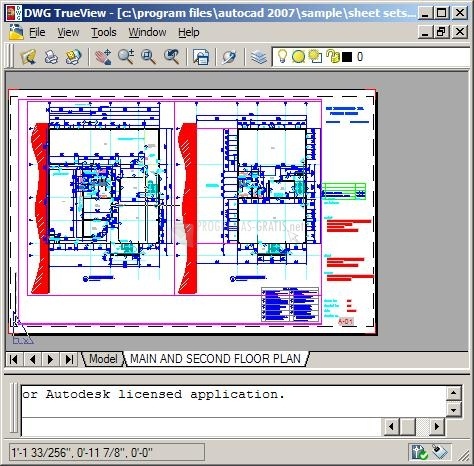
You can free download DWG True View 2010 32, 64 bit and safe install the latest trial or new full version for Windows 10 from the official site.