

Do you find yourself in the need to share your computer with other users, and there is no way for you to agree on which operating system to install on the computer, because everyone likes a different one? Or would you simply want to be able to have several different operating systems installed on your computer, because each one has exclusive options, features and functions that you need? Quiet, because thanks to the interesting and practical tool that we present, baptized with the name of Easy BootManager, your team will be able to house more than one operating system, to handle without problems.
If you have more than one operating system installed on your computer, a tool like Easy BootManager will be very useful. It is an operating system manager, which allows us to install up to twelve operating systems on the same PC, without these overlapping each other.
The best thing about Easy BootManager is that you will have the option to choose between installing the systems on the same partition, or on different extended partitions. Through a handy assistant, you will have access to all the functions of the Easy BootManager manager. When you turn on the PC, all installed systems will automatically appear, and you will have the possibility to choose which one you want through a menu. If none is chosen, the system chosen on the last occasion will be started.
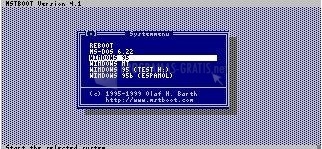
You can free download Easy BootManager 32, 64 bit and safe install the latest trial or new full version for Windows 10 from the official site.