

How many times have you needed to take a screenshot (either full or only a small portion), and you have not achieved it because you did not know very well how to do it or because you did not have the right tools for it? From this moment on, if you decide to get the interesting and practical application that we will give you, you will no longer have any kind of problem when taking screenshots. And this Easy Capture has been developed specifically for that.
Easy Capture is a powerful, complete and very flexible tool to take screenshots. It allows you to capture any item that appears on your monitor, including windows, objects, rectangular regions selected by the user, default size areas, the full screen, etc. What you want.
A very valuable feature that we do not find in other capture programs is the possibility of completely capturing a web page (or a window) that has vertical scrolling. That is, it does not "fit" into a monitor size capture.
Easy Capture also allows you to perform basic editing operations on captured images, add annotations, comments, etc. As you can see, a very complete capture tool and also totally free.
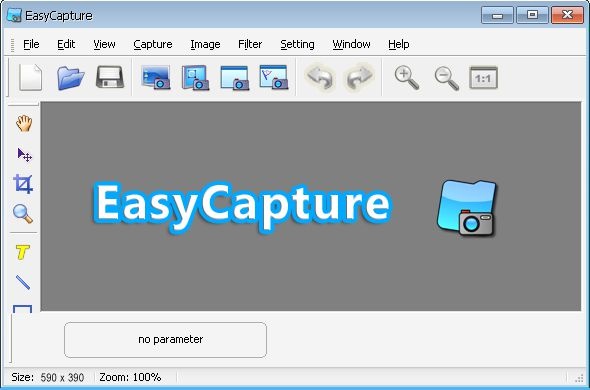
You can free download Easy Capture 32, 64 bit and safe install the latest trial or new full version for Windows 10 from the official site.