

Eclipse Style is a simple and practical editor to create or modify CSS style sheets. It includes a set of tools at your disposal to make CSS programming more comfortable and effective.
With Eclipse Style you can preview, at any time, the design you are making. To facilitate your task, Eclipse Style has been designed with a simple graphical interface, like tabs, which also includes an introduction to style sheets for anyone who is not familiar with this language and tutorials on CSS.
Forget about working and editing your source code in the Windows notebook, and check the windows offered by Eclipse Style, access its style window to see the code, automatically organize existing pages or extract style sheets from Websites already created.
Note: For the correct operation of Eclipse Style you need to have version 5.5 or higher of Internet Explorer installed.
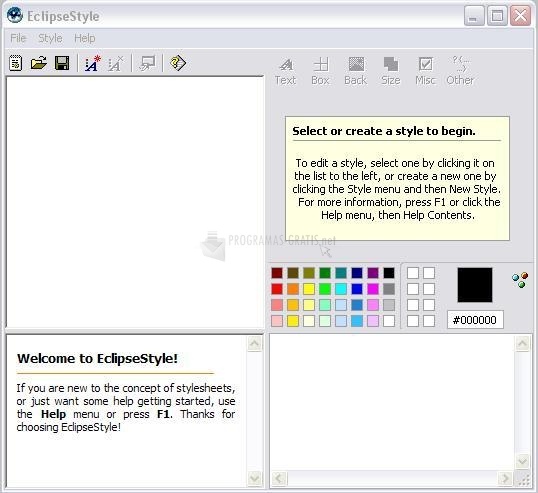
You can free download Eclipse Style 32, 64 bit and safe install the latest trial or new full version for Windows 10 from the official site.