

As its name indicates, Escomtools MyScreenRecorder is a fantastic tool with which we can record everything that happens on the screen of our computer.
Unlike other applications in the same category, Escomtools MyScreenRecorder not only records the images, but also the sounds that are running on your computer. The obtained video will be saved in an AVI format file so you can view it as many times as you want and on any player and device.
Thanks to Escomtools MyScreenRecorder you can create a video tutorial of how a certain program is handled, since the program will also record the sound picked up by the microphone of your computer, which makes it ideal for creating multimedia turorials or simply, show your friends your best feats in those games that you like so much. You can also use Escomtools MyScreenRecorder as a parental control tool, the only drawback for this is that the program will be displayed on the screen during its execution.
Once the video is obtained, you can adjust the quality of the video to your liking, as well as its resolution and final size, so that it is much easier for you to share it with your friends or be able to play it on any device.
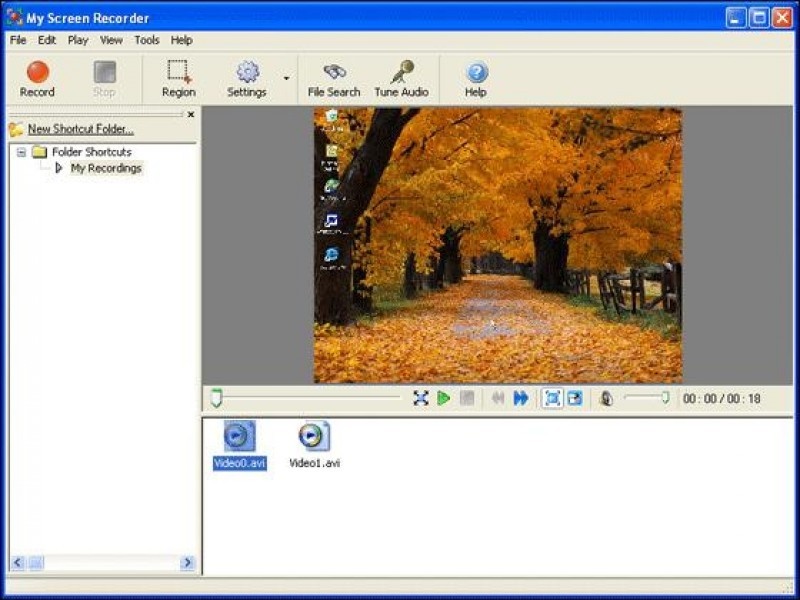
You can free download Escomtools MyScreenRecorder 32, 64 bit and safe install the latest trial or new full version for Windows 10 from the official site.