

Files with an XLS extension, that is, those created with the Excel application of the Microsoft Office office suite, have become very popular in recent times, and are used in all types of professional fields. But what happens if they send us one of these files in XLS format and we don't have the mentioned Microsoft Excel to be able to open it and work with it? Quiet, because there is a very practical alternative. And, if we take a look at the market, we will see that there are third party applications that allow us to view the XLS files without having to have the original programs for which they were created. An example of this type of software is found in Excel Viewer OCX.
Excel Viewer OCX is an interesting ActiveX component that will allow you, from your applications, to view Excel files (XLS extension) without having to have MS Excel installed.
With Excel Viewer OCX you can open, view and interact with any Excel spreadsheet. It is ideal to obtain only certain very specific data from a bulky Excel sheet. It will also allow you to make changes to the file.
To be able to use Excel Viewer OCX correctly you must simply indicate the exact location of the ActiveX component inside the hard disk.
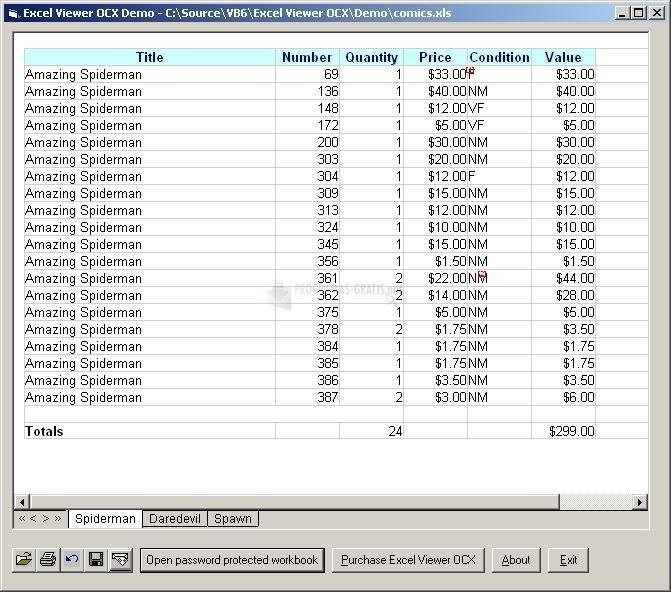
You can free download Excel Viewer OCX 32, 64 bit and safe install the latest trial or new full version for Windows 10 from the official site.