

Exe Guarder is a security tool with which you can protect the executable files of your computer through a password. It is the best way to make sure that nobody can execute your files without your consent, especially on shared use computers.
In just two steps you will have protected any file with an EXE extension, you must simply indicate the path where it is located and assign it a password. Every time you want to operate with it you must enter this password, either to open, cut, copy, etc. And if you need to work with the same file on several computers, you can configure Exe Guarder so that it does not ask you for the access password on your own PC, only on that of other users.
This application, Exe Guarder, unlike other programs in the same category, gives you the possibility to set a password to a certain file from a specific date. This can be very useful in the case in which you want to carry out a trial period of a certain program, and once the date has passed you cannot access it without the necessary permission. Files encrypted with Exe Guarder do not modify the parameters of the original, so it does not interfere at all in its proper functioning.
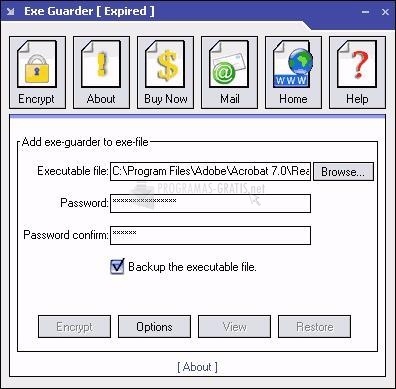
You can free download Exe Guarder 32, 64 bit and safe install the latest trial or new full version for Windows 10 from the official site.