

Font Manager is a simple utility that allows you to manage the fonts installed on your computer. With font Manager you can see all the fonts at once. It includes many other functions that can be really useful, such as creating a list with your favorite fonts, seeing the entire range in the character table or even displaying fonts that you don't have installed on your PC.
With this tool, you can change the type, size and color of the same font, to adapt it to your needs, modify the test text for the effect that other fonts have and list all the information about a font. And if you prefer, Font Manager gives you the option to print font samples to see how they look on paper.
All the fonts of letters will be shown in a list so that by simply selecting the desired one you can see it on the screen. Those types of letters that you don't like can be easily removed, except those of the operating system.
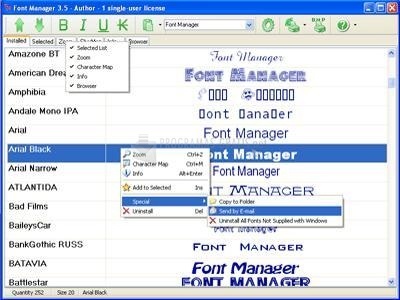
You can free download Font Manager 32, 64 bit and safe install the latest trial or new full version for Windows 10 from the official site.