

Many times we would be interested in making a graphic capture of a specific web page, but doing it manually means making several different captures while lowering the scroll and, later, overlapping all those captures in a single one, a process that does not look too good or very professional. To carry out this task it is better to have an excellent tool like Gadwin Web Snapshot.
Gadwin Web Snapshot is included as a kind of plugin in the Internet Explorer browser, where it creates a new button in the toolbar that will allow you to create, edit and annotate the graphic capture created. All without leaving the browser.
Once Gadwin Web Snapshot has done the graphic capture, it can be retouched, resized or edited. It can also be configured so that the captures you make are automatically printed.
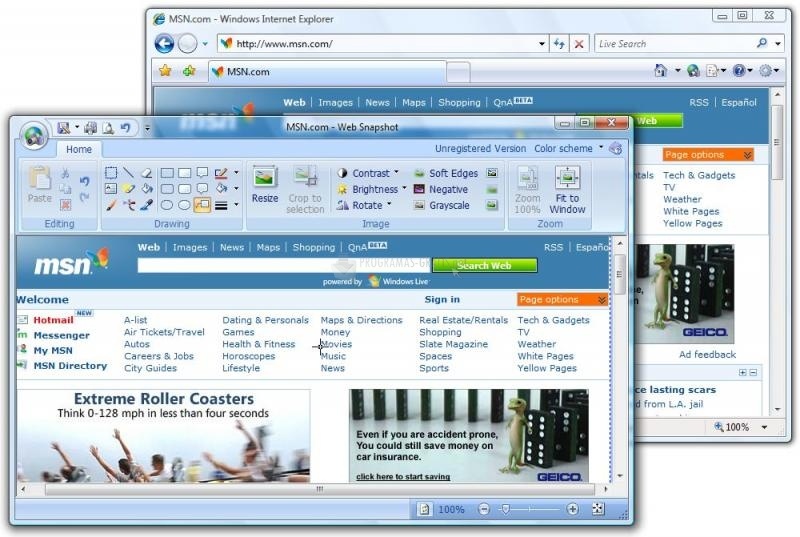
You can free download Gadwin Web Snapshot 32, 64 bit and safe install the latest trial or new full version for Windows 10 from the official site.