

Gallery Wizard is a small and practical tool that will allow you to create photo galleries to insert them into your web page, in HTML format.
Its operation is very simple, you just have to indicate in which folder the images you want to add are located, select the desired ones, choose a design template from those included in the Gallery Wizard and adjust a couple of options for publication. Gallery Wizard can work with most of the most popular image formats, such as JPG, PNG, BMP, TGA, TIF, GIF, etc., or if you prefer you can transform the photo you want to JPG format.
Once you have created your photo gallery with Gallery Wizard, you can upload it to your website with the FTP program you usually work with, or use a small FTP that has a built-in Gallery Wizard that allows you to upload all types of files.
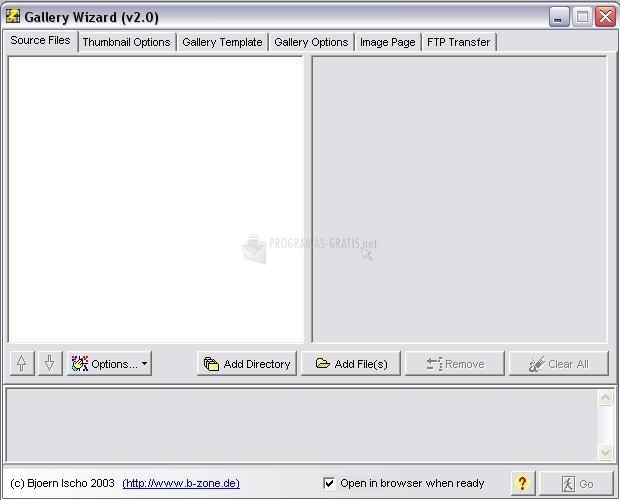
You can free download Gallery Wizard 32, 64 bit and safe install the latest trial or new full version for Windows 10 from the official site.