

If you like to play with emulators on your PC, you will surely have a huge collection of game ROMs on your hard drive. Game Launcher is a simple application designed to facilitate the use of your ROM games and emulators, and not make it more complicated than if you played them on the console itself.
To play a certain ROM, with Game Launcher you just have to select it in the list of games, and click on the "Launch" option. In a few seconds the default engine will appear and you can play ROM. Very simple, easy to use, and also has an assistant that will guide you if you have any doubts about the operation.
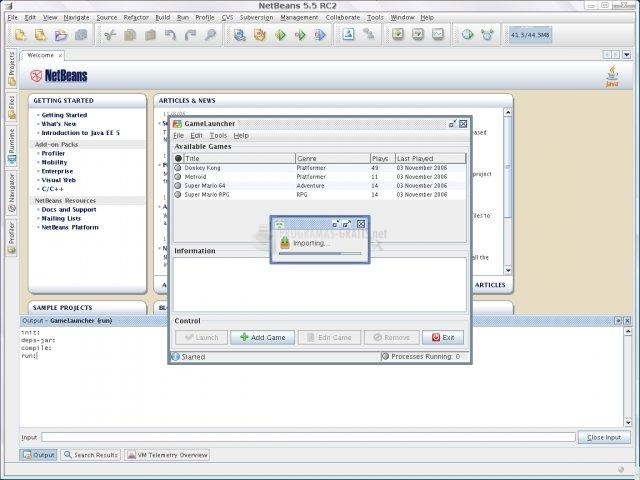
You can free download Game Launcher 32, 64 bit and safe install the latest trial or new full version for Windows 10 from the official site.