

Would you like to be able to control your computer monitor settings with simplicity, and establish different and customized profiles for each user? Gamma Panel is a program that you can download for free, and that allows you to control and adjust all monitor settings without difficulty.
With this simple program Gamma Panel you can configure all kinds of things on the monitor, from the resolution, to the points of the pixels of the monitor, configuring the color tone and the range, something very unusual in modern monitors. Set the monitor to your style and you will see that everything is not to be seen as they are sold in the store, it is always better to make personal settings for each person, so you will take advantage of the monitor enough to enjoy the images shown on it.
With Gamma Panel you can calibrate brightness, contrast, gamma values, and many other parameters; until you get the perfect vision you are looking for. But in addition, Gamma Panel gives you the option of having several configuration profiles, one for each user of the computer. In this way, each user can work with their own screen values, without having to set them by hand at the beginning of each session.
Do not always use the same default settings and use Gamma Panel for free.
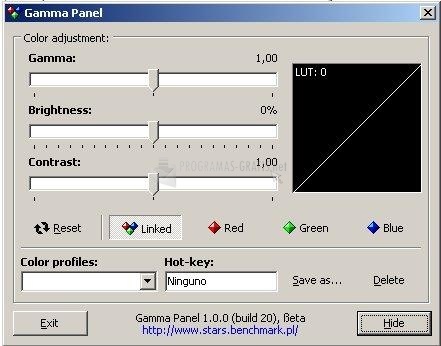
You can free download Gamma Panel 32, 64 bit and safe install the latest trial or new full version for Windows 10 from the official site.