

From the same creators as the Ge-Graph program, you now have this excellent GE-Path. It is a tool that will allow you to trace paths and add marks to the KML files that you download from Google Earth.
Among the different features of GE-Path the following could be named: it allows drawing lines (with or without arrows); point places; add a numerical sequence of the coordinates of each place; calculate the distance between two places, as well as the most used route between two points; add your own routes, distances, coordinates and descriptions; Draw your own grids, both horizontal and vertical, and so on.
To make matters worse, with GE-Path you can also draw polynomials, calculate the perimeter of an area, export the new KML file to Google Earth, save in TXT format (data delimited by commas), export to Excel, order / edit existing data, etc.
Best of all, GE-Path is completely free.
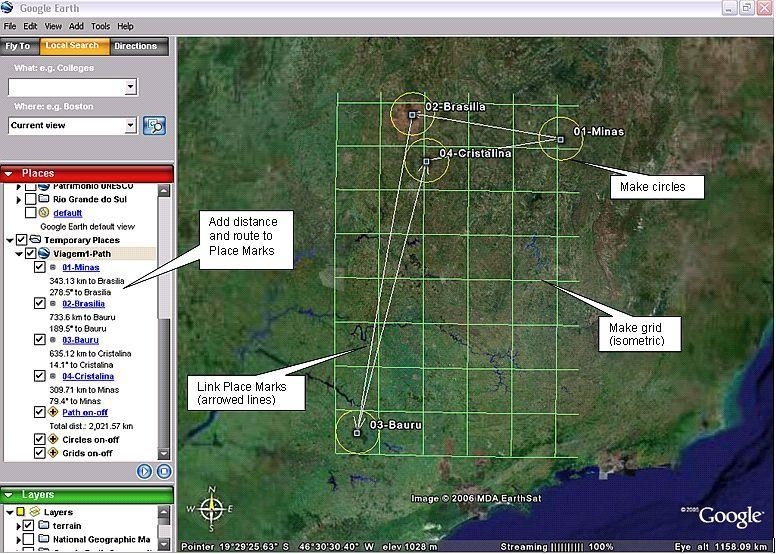
You can free download GE-Path 32, 64 bit and safe install the latest trial or new full version for Windows 10 from the official site.