

Surely, once, while using your computer, you have had the need to take a screenshot of the screen or a part of it, to be able to show it to other users, share them by email or simply, to save it on your computer to check it in another moment. For this reason, it is always practical to have a good screen capture so that you can have in graphic format everything you want to get from what happens on the computer screen.
If you are looking for a screen capturer, you will have verified that there are many, but not all of them are offered for free, that is, they can be downloaded for free on your PC, and use it as many times as you want without limitations. For this nothing better than a free program like this Greenshot Image Editor.
With the name of Greenshot Image Editor we find a practical tool for capturing images, optimized to offer the user the highest possible productivity, because it allows you to save a capture, or a specific part of the capture in a graphic file (in the most common formats: JPG, GIF, etc.).
Once the capture is done, Greenshot Image Editor allows you to apply texts and various forms. As you can see, Greenshot Image Editor doesn't lack anything, and best of all, you can download Greenshot Image Editor for free on your PC. Are you going to miss it?
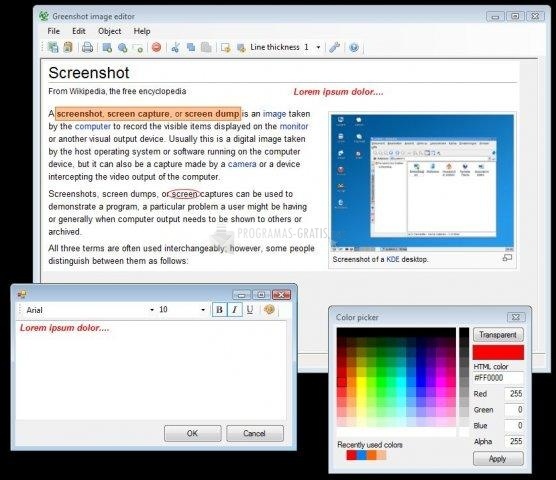
You can free download Greenshot Image Editor 32, 64 bit and safe install the latest trial or new full version for Windows 10 from the official site.