

IE Cache View is an application that allows you to check the contents of the Internet Explorer cache folder, showing, as a list, all the files stored by this browser. For each file stored in the cache, it shows its name, content type, URL, number of visits, date and time of the last time it was accessed, etc.
You can use IE Cache View to check which files are stored by this browser and delete those that are not necessary to you and thus free up more space in the cache and therefore, on your computer's hard drive. In addition, with this utility you can check what type of files are saved, if they are texts, images, videos or audio. And if you want to make a copy of these files, simply copy the information to the clipboard and then paste it into the Excel or OpenOffice spreadsheet.
Note: The original program is in English, but if you prefer, on the author's website you can download a series of patches for free to translate them into other languages, among which are: German, French, Italian, etc.
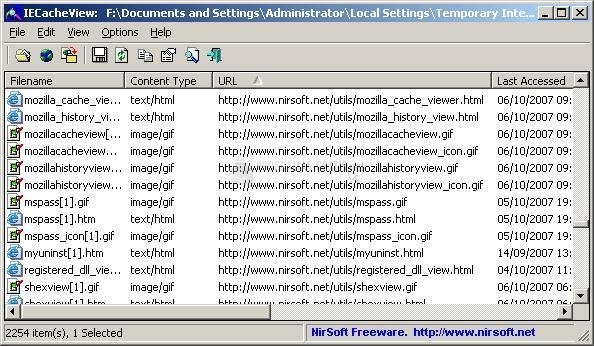
You can free download IE Cache View 32, 64 bit and safe install the latest trial or new full version for Windows 10 from the official site.