

IE Protect is a small utility that allows you to control access to certain web pages, restricting access by means of a password. You can use it so that your children or co-workers cannot open certain pages through their URLs, or by prohibiting entry to a complete website.
In order to access the requested web page, the user must enter the password with which the protection was configured, and if it is not correct, it cannot be entered. You can block both web pages with adult content, chats, personal websites such as MySpace or Facebook or those sites where you can infect your computer with malicious programs.
This application, IE Protect, offers a very simple interface designed for all types of users, so you can work without problems. You can add as many pages or sites as you deem necessary, and once added one to the list of blocked pages you can easily unlock it, simply by entering the password with which you set up the program.
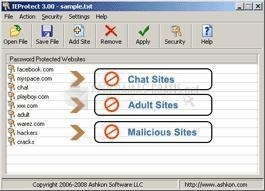
You can free download IE Protect 32, 64 bit and safe install the latest trial or new full version for Windows 10 from the official site.