

By default, almost all programs (be they audio players, graphic viewers, etc.) always show you all the files alphabetically, so they are always reproduced or displayed in the same order. If you're tired of always being that order and want to vary a bit to make it more original, then what you need is iShuffle.
iShuffle is a kind of file manager that orders you in an arbitrary way, that is, randomly; To do this you randomly rename them in a numerical order and, in this way, they will be ordered in a totally different way than usual. It also allows the user to make their changes, such as removing non-alphanumeric characters, spaces or converting from uppercase to lowercase.
If you like how the iShuffle sorting looks, then you just have to save it and the files will look like this.
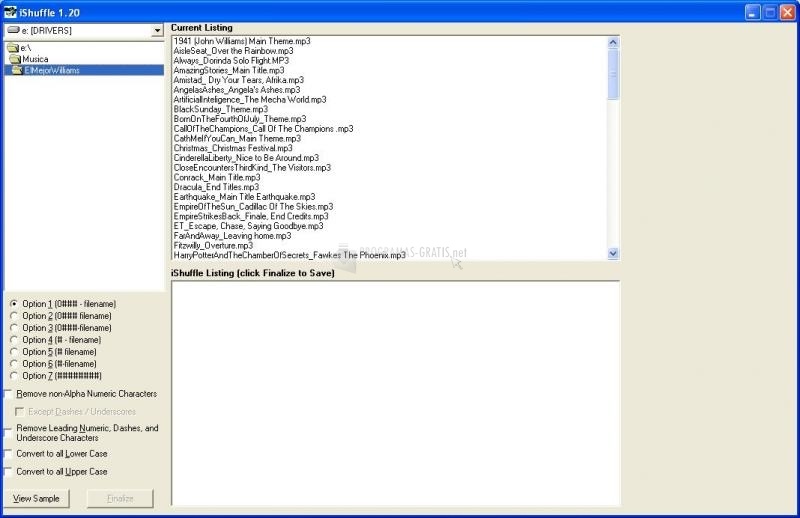
You can free download iShuffle 32, 64 bit and safe install the latest trial or new full version for Windows 10 from the official site.