

With the name of Joy Image Printer, we find an interesting virtual printer. What exactly does this mean? Well, apparently you are installed like any other Windows printer on your computer, but with the great peculiarity that converts any element you send to that printer to image.
In this way, and thanks to Joy Image Printer you will have an exact graphic copy of the original element; that is, what you send to print is not printed but becomes a graphic image (ideal for storing a copy in these formats).
Joy Image Printer allows you to save that conversion in BMP, GIG, JPG, PNG or TIFF formats, as well as being able to miniaturize the converted elements.
As you can see, after downloading Joy Image Printer on your computer, the operation of the program is quite simple. In its graphical interface you will find the options you need to convert your graphics and other documents in the desired format.
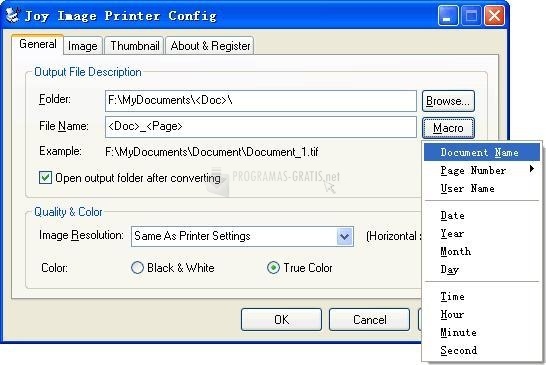
You can free download Joy Image Printer 32, 64 bit and safe install the latest trial or new full version for Windows 10 from the official site.