

On many occasions, due to our work, we are in need of sending emails in which certain formulas are repeated, or that have similar fragments. Next, we want to present you with a tool that will help you to spend a very valuable time when editing those emails. And it is that the program that we bring you this time, baptized with the name of Ka Type In, allows the user to incorporate fragments of text of habitual use, in an agile way and with just a couple of mouse clicks. In this way, you save time with each email, which can be invested in other areas or tasks, in order to improve productivity.
Thanks to Ka Type In we can insert small pieces of text that we use frequently in emails, documents, web forms or any other application.
The program provides a dialog that is hidden on the side of your desktop and appears when you touch the edge of the screen with the mouse pointer. By clicking on any of the text fragments, you will insert it into the window that is currently active. In addition to simple text fragments, Ka Type In also supports dynamic variables to be able to customize the text with any data.
And best of all, you can download Ka Type In for free.
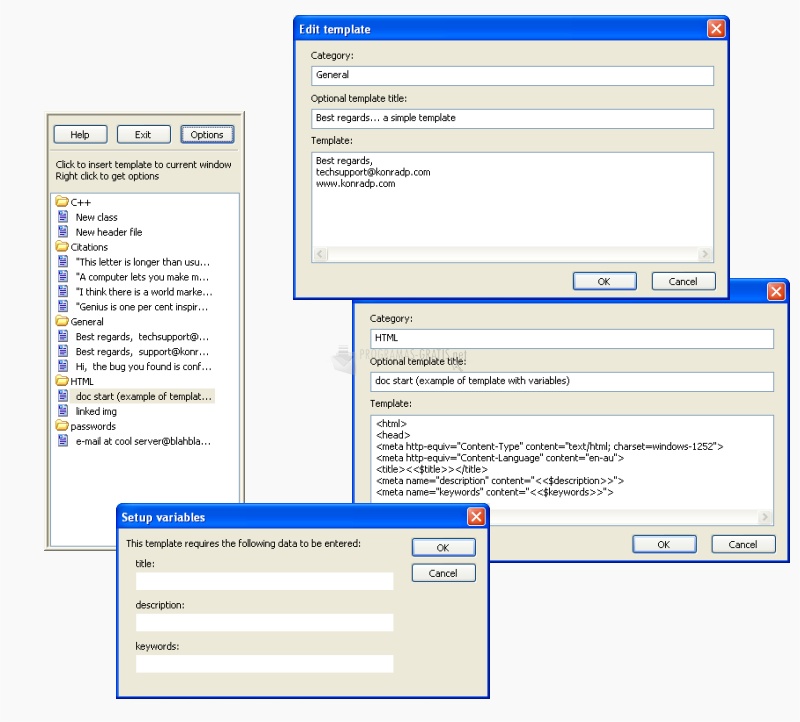
You can free download Ka Type In 32, 64 bit and safe install the latest trial or new full version for Windows 10 from the official site.