

Klok is a small office tool that works in the graphic environment of the Adobe Air virtual desktop and is used to keep track of the hours spent on a project.
The main Klok screen shows a hierarchical list of all your clients, projects and / or tasks and a calendar that shows the current work. To control the time spent on a particular customer, just drag from the client to the hierarchy tree and drop it on the calendar. This will create a one-hour entry for that task in the place where you released it, and to which to change the beginning or end of time you can stretch at the top or bottom of the entrance, and to move it drag it to the new location.
In Klok, the right and left arrows just above the calendar will allow you to move forward or backward one week at a time, with zoom options.
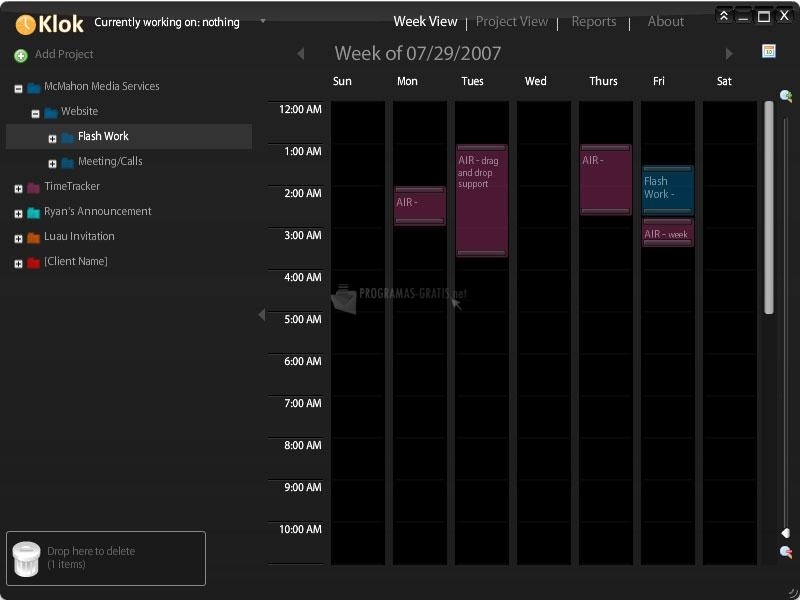
You can free download Klok 32, 64 bit and safe install the latest trial or new full version for Windows 10 from the official site.