

Many times the computer works slowly and incorrectly because over time it has accumulated useless files that only take up space on the hard disk. To avoid the accumulation of unnecessary elements, a program like MCS Uninstaller has been created, a tool that uninstalls the remains of the applications installed at the time. MCS Uninstaller is responsible for deleting temporary files and duplicate files, empty folders, clean the Windows registry automatically, and all this at great speed and without difficulties of use. You can also delete screensavers, cookies, etc.
After using the program, the startup of the operating system will be faster, sometimes up to 5 or 10 times faster. Regarding the Windows registry, you can create, edit and register keys, and also add and remove applications in the configuration panel, detect damaged installations, and so on.
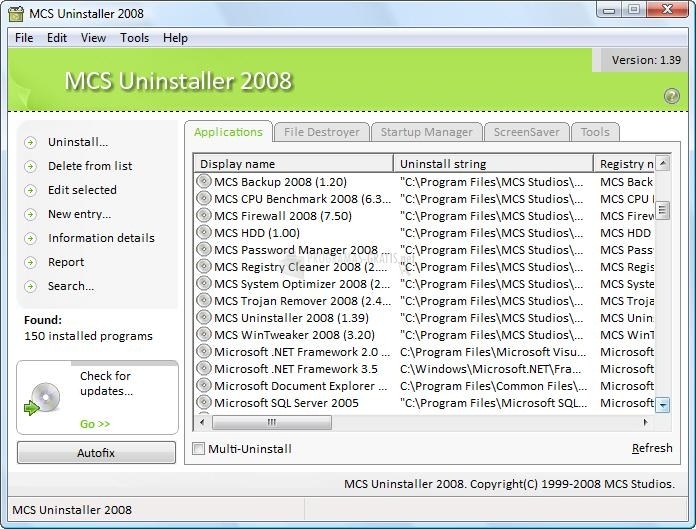
You can free download MCS Uninstaller 2008 32, 64 bit and safe install the latest trial or new full version for Windows 10 from the official site.