

Every time one of your contacts connects to the MSN you get the typical window telling you that it has been connected. This window is very bland, bland, bland and impersonal. Do you feel like giving it a better appearance? What you need is Messenger Magician.
With Messenger Magician you will make the popular magician who appears in some Microsoft applications to be in charge of notifying you of each new contact that connects, so it will be more colorful and, above all, more lively. For the correct operation of Messenger Magician you need to have the Windows Live Messenger or the Messenger Plus! Live
If you are one of those who use Windows Live Messenger or Messenger Plus instant messaging clients! Live with purely playful purposes, that is, to have fun chatting with your family and friends, and therefore, you want these messaging clients to have an aesthetic appearance appropriate for such fun tasks, a good solution is to get this unique application. In addition, it is a product distributed through a "freeware" type license, so you can download Messenger Magician for free.
NOTE: in addition to installing the Messenger Plus script! Live, for the correct operation of Messenger Magician, you need to download the magician's drawing from the author's website.
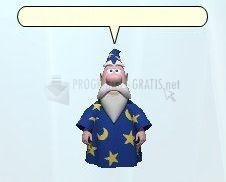
You can free download Messenger Magician 32, 64 bit and safe install the latest trial or new full version for Windows 10 from the official site.