

Do you save many photos on your computer's hard drive? Would you like to put order in your images to know exactly in which folder and where each of your photos is located on your computer? Microsoft Photo Story is the solution you need.
From the hand of Microsoft, this fantastic application, called Photo Story, an excellent graphic tool, reaches your computer, with which you can create, manage and organize your own photo albums. Its main attraction is the creation of animated albums in WMV format from the photographs.
Microsoft Photo Story has an extensive catalog of optimization tools, retouching, filters, effects and additions, to improve the appearance of each of the photographs that make up the album. In addition, once made (with music included, if desired) these can be recorded on any medium for distribution, or played directly in Window Media Player.
The best thing about Microsoft Photo Story is that it is a very easy to use tool, which has a very friendly graphic interface, despite being only available in English, you will see that the language will not be an obstacle to get the most out of it. And don't forget that, you can download Microsoft Photo Story for free.
NOTE: For the proper functioning of Microsoft Photo Story, you need to have DirectX 9.0 previously installed.
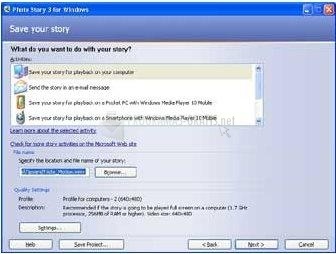
You can free download Microsoft Photo Story 32, 64 bit and safe install the latest trial or new full version for Windows 10 from the official site.