

We can think at first glance that minipad2 is a conventional text editor or notebook for Windows, but nothing is further from reality. We have before us an authentic multifunction tool, in all the extension of the word, that integrates a lot of very useful functions such as calculator, reminders, dictionary, templates, clipboard improvements and of course a multi-page text editor.
All the contents of the program are saved in a normal text file. Minipad2 automatically restores the last state of the program when we open it again (that is, remember the documents and options open when we close the application). We can configure Minipad2 to run automatically with Windows startup, and to minimize it to the system tray when memory levels are too low.
Minipad2 is an independent tool that can be run directly without installation. It does not modify or add new values in the Windows registry.
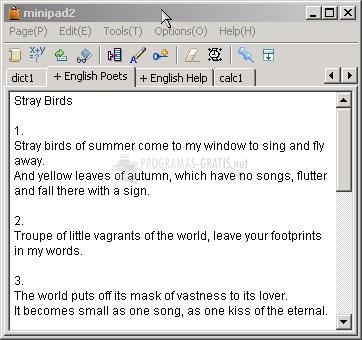
You can free download Minipad2 32, 64 bit and safe install the latest trial or new full version for Windows 10 from the official site.