

Mobile Net Switch is a complete application that allows you to use your device on more than one computer network. With just one mouse click you can automatically change your network settings to connect to another.
Among many other functions, with Mobile Net Switch you can assign new network units, configure your Internet connection, the shared network printer, configure the TCP / IP protocols of your connection, adjust the parameters of your WiFi wireless network, and so on. Of course, all under an easy to use interface.
This tool, Mobile Net Switch, is the perfect solution if you work on a laptop in different locations, so that you can connect to the network you need at any time without adjusting its settings again. Each location is stored in a profile, just select the desired one and automatically Mobile Net Switch will assign the network units, printer and other corresponding elements.
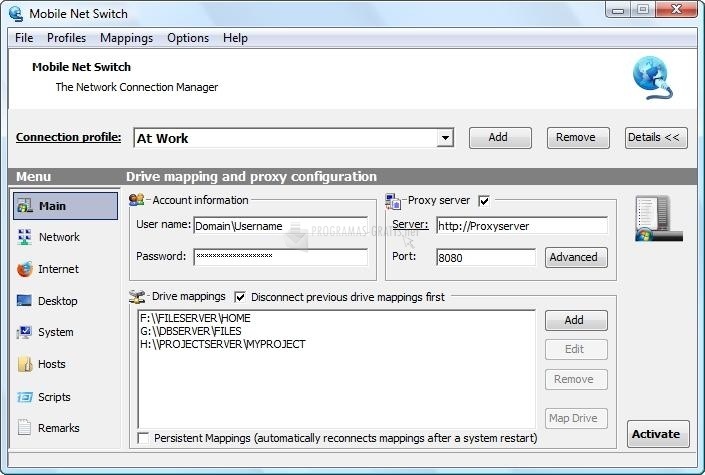
You can free download Mobile Net Switch 32, 64 bit and safe install the latest trial or new full version for Windows 10 from the official site.