

Do you need to do a deep clean of the hard disk? Moo0 Disk Cleaner can help you. The program is responsible for removing unnecessary files from the hard drive that do nothing but take up space. Moo0 Disk Cleaner operates from a single, very intuitive window. On the left are the files that can be deleted, and on the right is a brief explanation of each file in question. Choose the ones you want to remove simply by checking the small box next to them. Then you just need to click on the Clean Now button.
In case you want the files to be deleted when you start the operating system, check the Always Clean on System Boot option. The files to be deleted by Moo0 Disk Cleaner are usually temporary Internet files, registry data, browser histories (IE, Firefox, Opera), cookies, and so on.
Moo0 Disk Cleaner includes a status bar that explains in real time the steps taken by the program. Moo0 Disk Cleaner is free and is operational in three languages: English, Japanese and Korean.
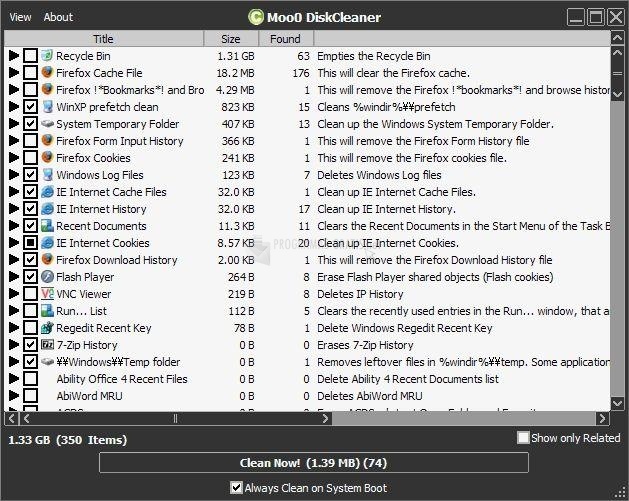
You can free download Moo0 Disk Cleaner 32, 64 bit and safe install the latest trial or new full version for Windows 10 from the official site.