

With Mouse Manager we can control more than one mouse at the same time on a computer. As is evident, it is a program specifically designed for those users who handle several mice. For example, a person uses a laptop, and also uses another USB mouse that is installed on their computer. Well, with this program we can establish the different types of work and scope of use of both mice (the USB and the one that is already integrated in the laptop).
When you are typing, you can for example disable the touchpad (the mouse of the laptop) to avoid failures or accidents that can cause the mouse cursor to move unintentionally. You can also change the main and secondary buttons of the different mice according to your will.
These are some of the key features of the Mouse Manager program:
· It allows you to set different work states on a Touchpad and on a USB mouse within the same device.
· Swap the functions of the main and secondary button of one mouse without the other being affected.
· Easy to handle; With a single mouse click we can enable or disable the USB mouse or the Touchpad without problems.
· Mouse Manager is able to detect your USB mouse regardless of the USB port where you insert it.
Requirements:
· An external Mouse and TouchPad with your laptop or using USB and PS / 2 mouse with your PC.
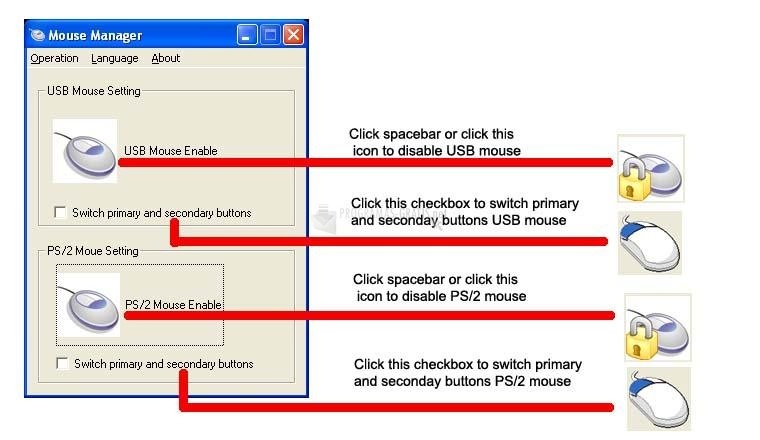
You can free download Mouse Manager 32, 64 bit and safe install the latest trial or new full version for Windows 10 from the official site.