

The mouse is one of the main peripherals that we use when working on the computer. What happens is that, being accustomed to our own mouse, we can encounter certain difficulties when working on a different computer, if it has the mouse configured at a different speed or sensitivity to movements. Fortunately, this problem has a very simple solution, and we can use a tool like the one we bring you next, baptized with the explicit name of Mouse Speed Switcher, with which we can modify, according to our own preferences, the speed of the mouse that we are using at all times.
Mouse Speed Switcher is a small mouse utility that allows you to configure its speed. The configuration is very simple and is done in just two steps, something that makes it ideal for users with laptops that usually exchange the use of the touch and external mouse. It is known that the speed and sensitivity of both mice differ from each other.
Mouse Speed Switcher will be installed in the system tray. Just click the right mouse button on it to start using it. You can configure the desired speed and keyboard shortcuts, and everything, in the easiest way.
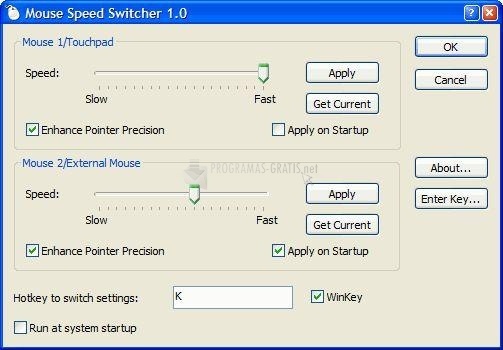
You can free download Mouse Speed Switcher 32, 64 bit and safe install the latest trial or new full version for Windows 10 from the official site.